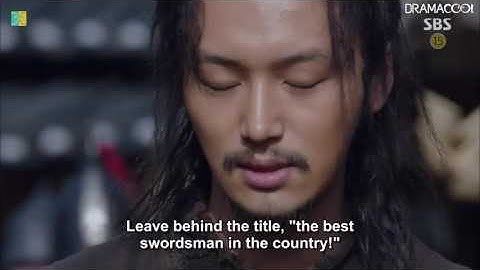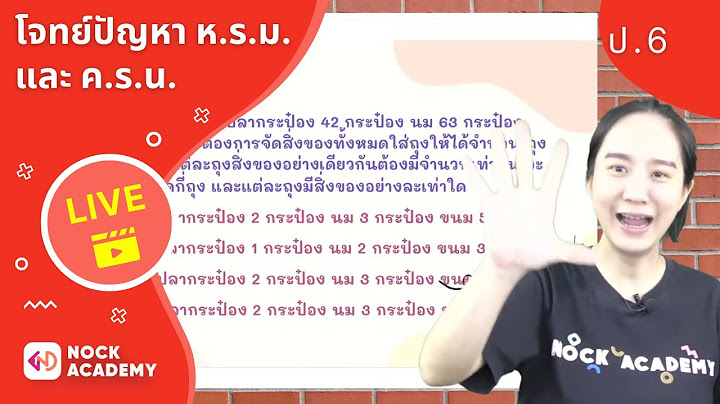Smart Hub is the intelligent menu system for Samsung Smart TV. Through the Smart hub, you have access to all the functions of your TV and can even download apps, games and browse the internet. Show Setting up your Samsung TV using your samsung account After completing the network setup during the initial setup, you can set up your Samsung account using the following steps: Case 1: Your Galaxy phone is already logged in to your samsung account
Please agree to the tearms and conditions and complete the remaining settings according to the TV screen. Case 2: If you have a non-Galaxy phone and also have a Samsung account.After completing the network setup during the initial setup, you can set up your Samsung account through the following steps:
Please agree to the tearms and conditions and complete the remaining settings according to the TV screen. How to sign in or create a Samsung Account using a mobile device You can sign in or create a Samsung Account during the TV’s initial setup. If you skipped it during the initial setup by selecting Later on the account step, you can register your account on the Smart Hub Home once the TV has been set up. 1 To begin, navigate to the Smart Hub Home, and then select Set Up Now.  2 Scan the QR code on your TV with your phone’s camera. Note: If you skipped the network setup during the initial setup, you can register your Samsung Account after setting up the network. Don't remember the year your particular TV model was released? Knowing the model year of your TV will help you on seeing whether certain features on our pages are available for your TV. It will allow you to learn more about your TV or other models you may be interested in. First you will need to locate the model number of your TV. Follow the guide below for further information.  Telling the Model Year of your TVFollow the steps below to learn how to tell the model year of your TV. 1 You will first need to know the Model Number of your TV. You can find this on a sticker at the back of your TV. 2 Using the table below, locate the model year of your TV according to the model numbers listed. For example, note the location of the 'C' in the model QA75QN85CAWXXY. The C series = 2023 model TV.  Menu Path by year Year Series Models 2023 C Series QA**QN*00CWXXY QA**QN**CAWXXY QA**S**CAWXXY QA**LS0*CBWXXY QA**Q*0CAWXXY UA**CU8000WXXY 2022 B Series QA**Q*00BWXXY QA**QN**BAWXXY QA**LS0*BAWXXY QA**Q*0BAWXXY QA**S95BAWXXY UA**BU8000WXXY 2021 A Series QA**Q*00AWXXY QA**QN**AAWXXY QA**LS0*AAWXXY QA**Q*0AAWXXY UA**AU8000WXXY 2020 T Series QA**Q**0TAWXXY QA**Q**TAWXXY UA**LS0*TAWXXY QA**LST7TAWXXY UA**TU8000WXX UA**T5300AWXXY 2019 R series QA**Q900RBWXXY QA**Q**RAWXXY UA**RU**00WXXY QA**LS0*RAWXXY 2018 N Series QA**Q*FNAWXXY UA**NU**00WXXY UA**LS03NAWXXY 2017 M Series QA**Q*FAMWXXY QA**Q*CAMWXXY UA**MU**00WXXY UA**LS003WXXY 2016 K Series UA**KS*000WXXY UA**K**00WXXY 2015 J Series UA**JS**00WXXY UA**JU**00WXXY 2014 H Series UA**HU9000WXXY UA**H8000AWXXY 2013 F Series UA**F8000AMXXY UA**F6400AMXXY 2012 E Series UA**EH5306MXXY UA**ES**00MXXY 2011 D Series UA**D5010NMXXY UA**D5000NMXXY 2010 C Series UA**C5000QFXXY If you require further assistance, please consult the user manual from our Manuals & Downloads page or contact our Samsung Care Australia experts on 1300 362 603 (Toll Free in Australia). You can also contact our team or reach us through Samsung Members Community.  Samsung Online Store  Shop online for the latest Samsung smartphones, tablets, wearables and accessories. Join Members Community  Run device diagnostics, chat with Samsung Customer care or other Samsung fans, access to FAQs as well as tips & tricks without sending your device away |

กระทู้ที่เกี่ยวข้อง
การโฆษณา
ข่าวล่าสุด
ผู้มีส่วนร่วม
การโฆษณา
ผู้มีอำนาจ
การโฆษณา
ถูกกฎหมาย
ช่วย

ลิขสิทธิ์ © 2024 th.apacode Inc.