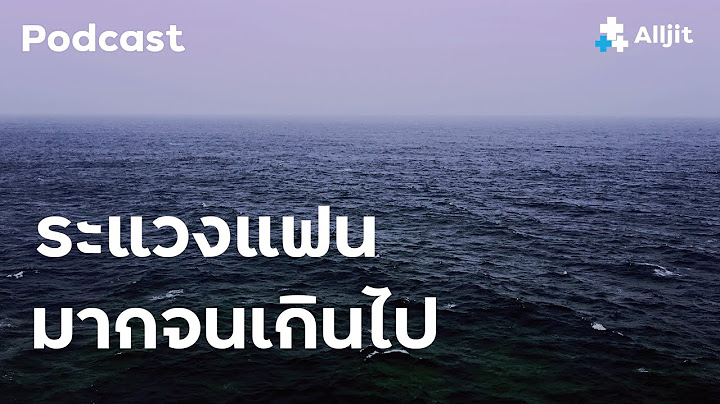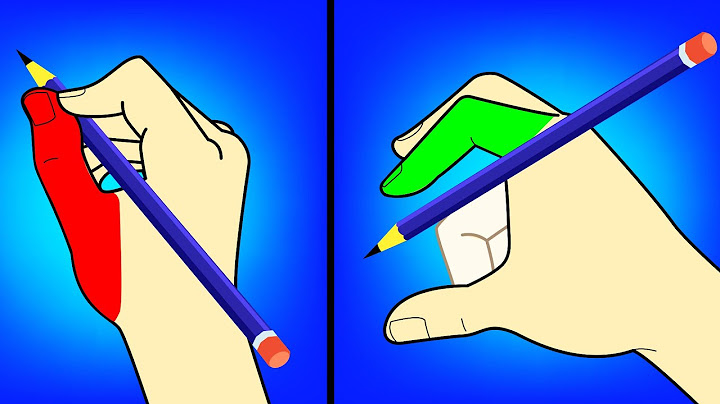���С�����¹��� �ش���ʧ����� �йӺ����¹ �Թ�������ա�þѲ�������ҧ������ͧ �ҡ�Թ���������ѹ 3 ���� 4.0 �Թ���� 95 ����Թ���� 98 㹻Ѩ�غѹ �Թ���� 95 ��� �Թ���� 98 ���������к���Ժѵԡ�����ҧ���ԧ ���ͧ�ҡ�ѹ����ͧ��������� ��äǺ����ͧ��� ��õԴ��駨��¡�͡�ҡ������ҧ�索Ҵ�����繵�ͧ�Դ��駴�ʡ� �͡�ҡ������������дǡ��͡����ҹ���� �Թ���������ѹ�������ѧ����Ϳ��������������������ö�Դ�������ͧ����������ͧ���ͧ��ҡѺ�к����͢��������ҧ���´�� �������ҧ������͢����Թ����������ѧ������ӹ�¤����дǡ㹡������«Ϳ���������ͷ�����¡��Ҵ�ǹ���Ŵ(Download) ����������ҧ�ҡ �͡�ҡ����Թ���������ѹ�������ѧ�դ�������ö�ҧ��ҹ Plug�and-Play ����繡���Դ�͡�������������ö���ػ�ó� �ҵðҹ��ҧ � �� �մ�����ÿ� ��ǹ���� ����� ���촴�ʡ��ÿ� ��� ���ʹѺʹع Plug-and-Play �ҵ����ҡѺ����ͧ����������ͧ���ͧ ���������Դ����ͧ�����������к���Ժѵԡ���Թ���� 95 ���� 98 �з�˹�ҷ��Դ����ػ�ó�����ҹ����з��������ͧ�������������ѡ�ػ�ó�����ҹ���ͧ �·����������ͧ���������� 㹻Ѩ�غѹ��Ҵ�ի���ͺ�������١��ͧ��ͧ���к���Ժѵԡ���Թ���� �������ա�ü�Ե�Ϳ���������ѹ���躹�к���Ժѵԡ�û���������͡������Ҵ���ҧ�ҡ��� �ѧ��鹨֧�ռ�����繨ӹǹ�ҡ��������ҹ�к���Ժѵԡ���Թ�����������ҧ��� �Թ���� 95 ��� �Թ���� 98Microsoft Windows �����ʹյ - �Ѩ�غѹ�� - ����������´���Ҥ� 2524IBM �Դ�������ͧ������������ǹ�ؤ�Ť����á ����������к���Ժѵԡ�� PC-DOS 1.0 �ͧ���ëͿ���չҤ� 2526���ëͿ���Դ��� MS-DOS 2.0 ���ʹѺʹع�����ҹ���촴�ʡ�����к��Ѵ������Ẻ������Ȩԡ�¹ 2526���ëͿ���й��к���Ժѵԡ�� Windows ���ӧҹ�� MS-DOS ��������á����������� Interface Manager��Ȩԡ�¹ 2528���ëͿ���Դ����к���Ժѵԡ�� Windows1.0����¹ 2530IBM ������ëͿ�������ѹ�Դ��� OS/2 1.0 �к���Ժѵԡ���ؤ���������к���÷ӧҹ�������觤���ҹ���Ź������Ѻ DOS�ѹ�Ҥ� 2530���ëͿ���˹����к���Ժѵԡ�� Windows 2.0 ���˹�ҵ�ҧ����ö�ҧ���Ѻ�ѹ�� ��зӧҹ��Ѻ������������ 80286 �ͧ�Թ���ѹ�Ҥ� 2530���ëͿ���Դ����к���Ժѵԡ�� Windows/386 �������¤س���ѵ� Virtual Machine �ͧ������������ 80386 �������ö���¡��ҹ����� DOS ��Ẻ���§ҹ������ѹ (Multitasking)�Զع�¹ 2531���ëͿ���˹����к���Ժѵԡ�� Windows 2.0 Version 2 �ժ������ Windows-286���Ҥ� 2531IBM ������ëͿ�������ѹ�Ѳ������͡ OS/2 1.1 �����˹�ҵ�Ẻ��ҿ�Ԥ����¡Ѻ�Թ���� ���ժ������ Presentation Manager ����������ѧ�����ѧ����ͧ����ѷ����ش�����������㹡�þѲ�� OS/2��Ȩԡ�¹ 2531�Դ��� MS-DOS 4.1 �͡����Ҵ����Ҥ� 2533���ëͿ���Դ����к���Ժѵԡ�� Windows 3.0 ������Ѻ��õͺ�Ѻ���ҧ�� ��㹪�ǧ���»� ���ëͿ����«Ϳ������ Windows ���ҡ���� 1 ��ҹ�ش���������¹ 2534���ëͿ���Դ����к���Ժѵԡ�� Windows 3.1����������ʴ�����ѡ��Ẻ���� �����ѭ�Һ�꡵�ҧ��Զع�¹ 2534�Դ��� MS-DOS 5.0 �͡����Ҵ���Ҥ� 2534���ëͿ���Դ����к���Ժѵԡ�� Windows for Workgroup 3.1 �¤�������ö��ҹ���͢����չҤ� 2535�Դ��� MS-DOS 6.0 �͡����Ҵ����Ҥ� 2535���ëͿ���Դ����к���Ժѵԡ�� Windows NT 3.1 ������蹢ͧ��¼�Ե�ѳ�� Windows NT ����ͧ������������ѡɳФ���� Windows 3.1 ��ӧҹ������ͧ 32 �Ե��Ȩԡ�¹ 2536���ëͿ���Դ����к���Ժѵԡ�� Windows for Workgroup 3.11 ������Ѻ MS-DOS 6.2�չҤ� 2537�Դ��� MS-DOS 6.21 �͡����Ҵ����Ҥ� 2537�����ѹ�ش���¢ͧ DOS �͡����Ҵ ��� MS-DOS 6.22 ���¤�������ö㹡�úպ�Ѵ�����ź����촴�ʡ� DriveSpace�ѹ��¹ 2537���ëͿ���Դ����к���Ժѵԡ�� Windows NT �����ѹ 2 �͡����Ҵ (Windows NT 3.5)�Զع�¹ 2538���ëͿ���Դ����к���Ժѵԡ�� Windows NT3.51�ԧ�Ҥ� 2538���ëͿ���Դ����к���Ժѵԡ�� Windows 95 (Windows 4.0) �͡����Ҵ ���¤���������٧�ش㹻���ѵ���ʵ��ͧ�ص��ˡ������������� Windows 95 ʹѺʹع�������Ẻ��� �;���पѹ 32 �Ե ����դس���ѵ� Plug and Play ������Ѻ˹�Ҩ��Թ�������� ����ա������� Start Menu �繤����á�á�Ҥ� 2539���ëͿ���Դ����к���Ժѵԡ�� Windows NT 4.0 �����˹�Ҩ��Թ����Ẻ���ǡѺ Windows 95 ������к���Ժѵԡ����� NT ����á�����ʺ����������Ҥ� 2539���ëͿ���Դ����к���Ժѵԡ�� OEM Service Release 2 �ͧ Windows 95 ���ͷ�����¡��� OSR2 ����繼�Ե�ѳ�����á�ͧ Windows 95 ���ʹѺʹع�����ҹ�к����Ẻ FAT32�Զع�¹ 2540���ëͿ���Դ����к���Ժѵԡ�� Windows 95 OSR2.1 ���ʹѺʹع��ǻ����żŷҧ��ҹ��ҿ�Ԥ AGP ��о��� USB�Զع�¹ 2541���ëͿ���Դ����к���Ժѵԡ�� Windows 98 �͡����Ҵ ��������� Internet Explorer 4.0 �������������������� �к��Ѵ��þ�ѧ�ҹ���� ACPI �Ѻ���Թ�����ա��蹷����ʺ�������������Ҥ� 2542���ëͿ���Դ����к���Ժѵԡ�� Windows 98 Second Edition (SE) �͡����Ҵ ��������� Internet Explorer 5.0 ��� Internet Connection Sharing (ICS)����Ҿѹ��� 2543���ëͿ���Դ����к���Ժѵԡ�� Windows 2000 (Windows NT 5.0) ��ʹѺʹع�س���ѵ� Plug and Play, DirectX, USB ������������ ���������� Windows 9x�ѹ��¹ 2543���ëͿ���Դ����к���Ժѵԡ�� Windows Millenium Edition (Me) ��觶���繼�Ե�ѳ���ش�������¼�Ե�ѳ�� Windows 9x���Ҥ� 2544���ëͿ���Դ����к���Ժѵԡ�� Windows eXPerience ���� Windows XP ��觶���繼�Ե�ѳ���������¼�Ե�ѳ�� Windows 9x ���Windows NT/2000 ��������¡ѹ ���ʹѺʹع�ҹ�ҧ��ҹ MultimediaWindows 95 ���к���Ժѵԡ�����ҧ���ԧ ���ҧ���������᷹ DOS ��� Windows 3.1 �Ţ 95 �͡�֧�շ���͡��˹��� (�.�. 1995) ��ǹ Windows 98 �͡��˹��� �.�. 1998 ����§��û�Ѻ��ا Windows 95 ������к���Ժѵԡ������ Windows NT �Ѳ�Ң���ҵ�ҧ�ҡ�ҡ Windows 95 ����Ǥ��������� Windows 95 �繰ҹ �����������к���Ժѵԡ�ä������ҧ�Ѻ Windows 95 �֧������˹�ҵ������ѹ ���Ը������ҧ���ǡѹ ����� NT ����Ҩҡ New Technology ����ͺ���ѷ���ëͿ��Դ���ҧ OS ��С�Ź������ �����е�ͧ��è��¡�����ҧ OS �������ӹѡ�ҹ����§�ѹ�����͢��»���������������� �Ѻ OS �����㹤�����������������ҹ�������������͡Ѻ���͢���Ẻ LAN ���ëͿ�����������к���Ժѵԡ�ù����к����͢����ǧ��ø�áԨ Windows NT ���� Windows NT Server �������ͧ����������� ��� Windows NT Client �������ͧ������١���� �������ö�� Windows NT Client ����� � ᷹ Windows 95/98 ���� �����ͧ�ҡ��ͧ��÷�Ѿ�ҡâͧ����ͧ�ҡ���� �֧�Ҩ������������ Windows 2000 �������¨ҡ Windows NT �����ҡ Windows 95/98 ����������蹹�� Windows NT �Ѳ���Ҷ֧ Windows NT 4 ��᷹�������¡��蹵������ Windows NT 5 ��Ѻ����¹������ Windows 2000 ��� �.�. ����͡��˹����繪��� ������Դ�������㨼Դ�ѹ��� �������¨ҡ Windows 95/98 �� Windows 2000 ����������ͧ������١���� �������� Windows 2000 Professional ����� Windows 2000 Client Windows Millennium �繪��ͷ��ǹ����Ѻʹ�ҡ����ش ���ͧ�ҡ����� Millennium �͡�֧������������ ���ӹǹ�ҡ�֧�Դ������ա����˹�觢ͧ Windows 2000 (����繼��Ҩҡ��÷���ѡ���㨼Դ�ѹ��һ� 2000 ��ͻ��á�ͧ������������) �����ԧ Windows Millennium ����Թ�����С�� Windows 95/98 ����ش���� ��ѧ�ҡ������ѷ���ëͿ����ԡ�Ѳ���Թ�����С�Ź�� Windows XP ���Թ�����������ش ����¾ѹ��� Windows NT ��������Ѻ�������Ѻ���������ҹ����� ���¡��� Windows XP Home Edition �������᷹��¾ѹ��� Windows 9512.2 ��ѡ����͡Ẻ1. �������� (Hardware) 2. �������� (Kernel Mode) - ��ԡ���к� (System services) - ��ǨѴ������� (I/O manager) - ��ǨѴ����ѵ�� (Object manager) - �����ҵ�Ǩ������蹤� (Security Reference monitor) - ��ǨѴ��á�кǹ��� (Process manager) - ����ӹ�¤����дǡ㹡�����¡��кǹ��� (Local procedure call facility) - ��ǨѴ���˹��¤��������� (Virtual memory manager) - �蹢ͧ�к� (Kernel Mode) - ��鹨Ѵ������������������� ��ЫͿ������ (HAL = Hardware Abstraction Layer) 3. �����ͧ����� (User Mode) - �к����¤�����蹤� (Security subsystem) - �к����� OS/2 (OS/2 subsystem) - �к����� Win32 (Win32 subsystem) - �к����� POSIX (POSIX subsystem) 4. ���������ء�� (Application) - ����к� (Logon Process) - �١ OS/2 (OS/2 client) - �١ Win32 (Win32 client) - �١ POSIX (POSIX client)12.3 �ç���ҧ�к� (Structure System)When the original IBM PC was launched in 1981, it came equipped with a 16-bit real-mode, single-user, command-line oriented operating system called MS-DOS 1.0. This operating system consisted of 8 KB of memory resident code. Two years later, a much more powerful 24-KB system, MS-DOS 2.0, appeared. It contained a command line processor (shell), with a number of features borrowed from UNIX. When IBM released the 286-based PC/AT in 1984, it came equipped with MS-DOS 3.0, by now 36 KB. Over the years, MS-DOS continued to acquire new features, but it was still a command-line oriented system. Inspired by the success of the Apple Macintosh, Microsoft decided to give MS-DOS a graphical user interface that it called Windows. The first three versions of Windows, culminating in Windows 3.x, were not true operating systems, but graphical user interfaces on top of MS-DOS, which was still in control of the machine. All programs ran in the same address space and a bug in anyone of them could bring the whole system to a grinding halt. The release of Windows 95 in 1995 still did not eliminate MS-DOS, although it introduced a new version, 7.0. Together, Windows 95 and MS-DOS 7.0 contained most of the features of a full-blown operating system, including virtual memory, process management, and multiprogramming. However, Windows 95 was not a full 32-bit program. It contained large chunks of old 16-bit code (as well as some 32-bit code) and still used the MS-DOS file system, with nearly all its limitations. The only major change to the file system was the addition of long file names in place of the 8 + 3 character file names allowed in MS-DOS. Even with the release of Windows 98 in 1998, MS-DOS was still there (now called version 7.1) and running 16-bit code. Although a bit more functionality migrated from the MS-DOS part to the Windows part, and a disk layout suitable for larger disks was now standard, under the hood, Windows 98 was not very different from Windows 95. The main difference was the user interface, which integrated the desktop, the Internet, and television more closely. It was precisely this integration that attracted the attention of the U.S. Dept. of Justice, which then sued Microsoft claiming that it was an illegal monopoly. While all these developments were going on, Microsoft was also busy with a completely new 32-bit operating system being written from the ground up. This new system was called Windows New Technology, or Windows NT. It was initially hyped as the replacement for all other operating systems for Intel-based PCs, but it was somewhat slow to catch on and was later redirected to the upper end of the market, where it found a niche. It is gradually becoming more popular at the low end as well. NT is sold in two versions: server and workstation. These two versions are nearly identical and are generated from the same source code. The server version is intended for machines that run as LAN-based file and print servers and has more elaborate management features than the workstation version, which is intended for desktop computing for a single user. The server version has a variant (enterprise) intended for large sites. The various versions are tuned differently, each one optimized for its expected environment. Other than these minor differences, all the versions are essentially the same. In fact, nearly all the executable files are identical for all versions. NT itself discovers which version it is by looking at a variable in an internal data structure (the registry). Users are forbidden by the license from changing this variable and thus converting the (inexpensive) workstation version into the (much more expensive) server or enterprise versions. We will not make any further distinction between these versions. MS-DOS and all previous versions of Windows were single-user systems. NT, however, supports multiprogramming, so several users can work on the same machine at the same time. For example, a network server may have multiple users logged in simultaneously over a network, each accessing its own files in a protected way. NT is a true 32-bit multiprogramming operating system. It supports multiple user processes, each of which has a full 32-bit demand-paged virtual address space. In addition, the system itself is written as 32-bit code everywhere. One of NT's original improvements over Windows 95 was its modular structure. It consisted of a moderately small kernel that ran in kernel mode, plus a number of server processes that ran in user mode. User processes interacted with the server processes using the client-server model: a client sent a request message to a server, and the server did the work and returned the result to the client via a second message. This modular structure made it easier to port it to several computers besides the Intel line, including the DEC Alpha, IBM PowerPC, and SGI MIPS. However, for performance reasons, starting with NT 4.0, pretty much all of the system was put back into the kernel. One could go on for a long time both about how NT is structured internally and what its system call interface is like. Since our primary interest here is the virtual machine presented by various operating systems (i.e., the system calls), we will give a brief summary of the system structure and then move on to the system call interface. From : Andrew S. Tanenbaum, Structured Computer Organization, Fourth Ed., Prentice-Hall, 1999. (ISBN 0-13-095990-1)ItemWindows 95/98NTWin32 API?YesYesFull 32-bit system?NoYesSecurity?NoYesProtected file mappings?NoYesPrivate address space for each MS-DOS program?NoYesPlug and play?YesYesUnicode?NoYesRuns onIntel 80x8680x86, AlphaMultiprocessor support?NoYesRe-entrant code inside aS?NoYesSome critical as data writable by user?YesNo12.4 �к���� (File System)��� ������� (File) ���¶֧ ������ͧ���ʹ�ȷ������ѹ��ѹ ��觤�������ѹ������ҹ�鹡�˹��¼�����ҧ��� ����Ҩ�������á��� ���¶֧ ������ͧ����¹�������ѹ��ѹ ������ͧ���ǡѹ ���¶֧ ��觷���èآ����ŵ�ҧ � ���㹷�����ǡѹ ���¶֧ A named collection of related information that is recorded on secondary storage. ���¶֧ A collection of bytes stored as an individual entity. All data on disk is stored as a file with an assigned file name that is unique within the folder (directory) it resides in. To the computer, a file is nothing more than a string of bytes. The structure of a file is known to the software that manipulates it. For example, database files are made up of a series of records. Word processing files contain a continuous flow of text. [techweb.com] �к���� (File system) ���¶֧ ��觷�����龺����ҡ����ش �����繷���纷������� ��Т����� �ͧ�к���Ժѵԡ�� �������ء����ͧ�� �к������Сͺ���� 2 ��ǹ ��� Collection of files ����红����ŷ������ѹ��ѹ ��� Directory structure ����Ѻ�Ѵ��� ����������������������к� �ҧ�к���Ժѵԡ������ǹ��� 3 ��� Partitions ����¡ Physically ���� Logically �ͧ�к� directory ��������㹺����С���Ƕ֧��� ����ç���ҧ��á������ ����֧��û�ͧ�ѹ��� �ҡ�����Ҷ֧��к� Multiple users ����к� File sharing12.5 �к� DOS�к���Ժѵԡ������Ѻ Personal comptuer ��ؤ�á ����Ҥ����������վѲ�ҡ�ô�ҹ hardware ���ҧ�Ǵ���� 㹤������������ 286 ����ö�� Windows �� ����麷�ҷ�ͧ DOS Ŵŧ���ӴѺ ���������(internal command) ��Ф������¹͡(External command) 1. ����ǡѺ disk ��� file dir : �ʴ���ª������� directory rename : ����¹������� copy : �Ѵ�͡��� xcopy : �Ѵ�͡ directory diskcopy : �Ѵ�͡��ʡ� chkdsk : �礴�ʡ� attrib : �Ѵ�������ǡѺ attibute �ͧ��� label : ����¹ label 2. ����ǡѺ directory structure cd : ����¹ directory md : ���ҧ directory rd : ź directory tree : �ʴ��ç���ҧ directory path : ��˹���鹷ҧ 3. ����ǡѺ batch processing call : ���¡ batch file ��� echo : �ʴ���ͤ��� if : ���͡�ӵ������ goto : ��ѧ label rem : �����˵� pause : ��ش�� for : �ӫ�� shift : ��������Ѻ %0 �֧ %9 4. ����� date : ����ѹ��� time : ������� prompt : �������ͧ���� prompt ���� cls : ź���Ҿ type : �ʴ�������� text file set : ��˹������ ver : �ʴ��Ţ��蹢ͧ�к���Ժѵԡ�� http://www.thaiall.com/assembly/internalcmd.htm12.6 ���������ء��Microsoft Office Microsoft's primary desktop applications for Windows and Mac. Depending on the package, it includes some combination of Word, Excel, PowerPoint, Access and Outlook along with a host of Internet and other related utilities. The applications share common functions such as spell checking and graphing, and objects can be dragged and dropped between applications. Microsoft Office is the leading application suite on the market. Microsoft Office 2003, introduced in late 2003, provides extensive support for XML and data collaboration. Office files can be saved as native XML for easier integration with other applications, and Microsoft's SharePoint portal turns Office into a groupware system that is administered on a Web server. Designed to be a front end to Microsoft's .NET initiative, Office 2003 applications run under XP and 2000 only. Microsoft no longer refers to Office as a "suite," rather it became the Microsoft Office System. Office XP, introduced in 2001, added document sharing over the Web, a significant document recovery feature and also integrated Microsoft's Web-based Hotmail e-mail service. Office 2000 was a major upgrade with numerous enhancements and changes. More integrated with the Web, it added collaboration features and support for opening and saving HTML documents, even doubling as an HTML editor. Office 2000 is a software suite that consists of different applications that complete different activities. MS Office 2000 is by far the most widely recognized software suite in the world. Office 95 was the first 32-bit version of Office, followed by Office 97, which added Internet integration and Outlook. The formats in Excel 97, PowerPoint 97 and Word 97 were changed, but files could be saved in a dual 95/97 format for backward compatibility. Access 97 files were not backward compatible. The last 16-bit versions of Office were Office 4.x.
Microsoft Office System �١�͡Ẻ����������絿������٪������Ѻͧ��ø�áԨ ���ռ�Ե�ѳ�� Microsoft Office 2003 ��蹵�ҧ� �� Microsoft Office Professional Edition 2003 ��ͧ���Сͺ��ѡ����Ӥѭ㹡�÷ӧҹ����Ѻ�ʡ��ͻ�����ѹ�Ѻ��Ե�ѳ��������������� �� Microsoft Exchange Server 2003 �����¢��¢ͺࢵ��������ö��ҹ�����������ҡ���, ��ԡ�õ�ҧ� ��м�Ե�ѳ�� �� OneNote, Publisher ��� Visio ��觤س���ѵ������ �ͧ�����㹪ش Microsoft Office 2003 �Ъ����������ӧҹ�����Ѻ������ ���������ӧҹ�Ѻ���������١��������ҧ�ջ���Է���Ҿ ��ͺ����������ͧ��÷��ᵡ��ҧ�ѹ�ͧ���и�áԨ ������èѴ��������������Է�Լ���ǹ�ؤ��仨��֧��ú������ç��÷��Ѻ�� Office Editions - Access - Excel - FrontPage - InfoPath - OneNote - Outlook - PowerPoint - Project - Visio - Word Services - Live Meeting Servers - Live Communications Server - Sharepoint Portal Server Related Products - Exchange Server - Windows Server12.7 ��Ժѵԡ�ý֡��Դ��� �����ҹ- �֡�Դ����к���Ժѵԡ�� windows �������ԡ��Ẻ��ҧ � - �֡�Դ����к���Ժѵԡ�� windows 2 �к������ͧ���ǡѹ - �鹤��Ң���������ǡѺ �к���Ժѵԡ�� Windows �ҡ�Թ������ ���Ƿ���§ҹ ����觵��᷹���ʹ�˹�Ҫ��Command line �� emulator �� web browser�պ�ԡ�������ҹ shell �ͧ DOS ��� Linux ��ҹ browser ���� javascript �繵�ǾѲ�� ����СѺ������ͧ������¹��� ��з��ͺ����觾�鹰ҹ 1) ��ҵ�ͧ����� DOS shell ���� command line ��ҹ online emulator ������� jamesfriend.com.au 2) ��ҵ�ͧ����� Linux shell ��ҹ online emulator ������� bellard.org �յ�����ҧ����� linux ��� /isinthai 3) ��Ҩ� DOS Shell �� windows ����� DOSBOX �� x86 emulator Downoad : dosbox.com ���ǡ�Դ��� ������¹������ҧ�����ҹ DOSBOX ��� thaiall.com��� - �ͺ���Windows 1.0 �Դ����������ͺ�.�.2528 ���� �.�.1985���Macintosh �Դ����������ͺ24 ���Ҥ� �.�.2528 ���� �.�.1984�й����䫵� (Website guide)+ http://www.thaiall.com/os/dualboot.htm + �����ɳҢͧ Macintosh 㹻� 1984�͡�����ҧ�ԧ (Reference)[1] Abraham silverschatz, Peter baer galvin, "Operating system concept", John wiley & Sons, New York, 2003. [2] Milan Milenkovic, "Operating systems: concepts and design", McGraw-Hill inc., New York, 1992. [3] William stallings, "Operating system", Prentice hall, New York, 1999. [4] ���� ����ʡ������ ��Ф��, "�к���Ժѵԡ��", �ӹѡ�����ǧ�������, ��ا�, 2545. [5] ���ɰ� �����ѵ����š��, "�к���Ժѵԡ�� (Operating system)", ����ѷ �������प�� �ӡѴ., ��ا�, 2546. [6] ��.���§ ���ӹ��, "�к���Ժѵԡ�� (Operating system)", ����ѷ �������प�� �ӡѴ., ��ا�, 2541. [7] ��Ъ� �ġ�������, "�к���Ժѵԡ��", ����ѷ �Ѥ�� ����� �ӡѴ., ��ا�, 2549. [8] ��Թ ������Ѿ��, "������ MS-DOS", ��.���.��þ����, ��ا�, 2545. [9] ��Թ��� ����Ե�, "�������ٹԡ���ʡ�ͻ", ����ѷ �������प�� �ӡѴ., ��ا�, 2538. [10] ��.��.��ɴ� �ѹ��ԡ���, "�к���Ժѵԡ�� (Operating Systems)", �ҧ�ǹ��þ����, ������ä�, 2555. |

กระทู้ที่เกี่ยวข้อง
การโฆษณา
ข่าวล่าสุด
การโฆษณา
ผู้มีอำนาจ
การโฆษณา
ถูกกฎหมาย
ช่วย

ลิขสิทธิ์ © 2024 th.apacode Inc.