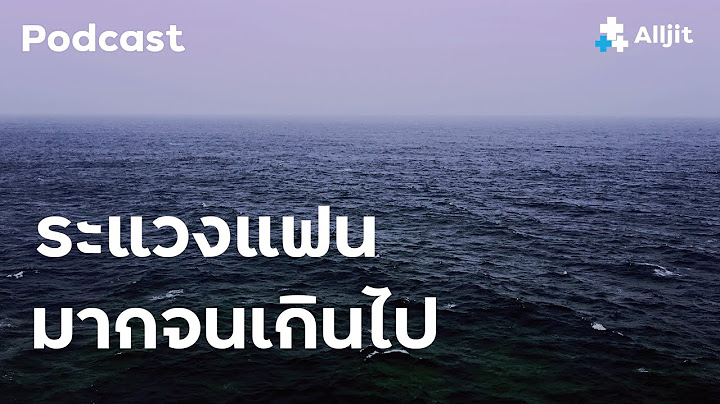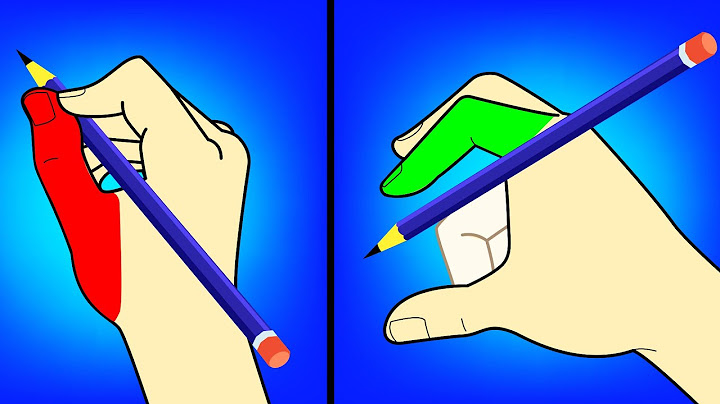รายละเอียดสินค้าโดยย่อ • Wireless: 2.4GHz WIRELESS KEYBOARD & MOUSE (คีย์บอร์ดและเมาส์ไร้สาย) MICROSOFT WIRELESS DESKTOP 850
WITH AES (MCS-PY9-00025) |
Wireless Freedom and Security at an Affordable Price |
Source : Wireless Desktop 850 Microsoft
การให้คะแนนและความคิดเห็น
คำอธิบายการรีวิวสินค้า
- เกณฑ์การให้คะแนนสินค้า
- 5 ดาว = ยอดเยี่ยม
- 4 ดาว = ดี
- 3 ดาว = พอใช้
- 2 ดาว = ค่อนข้างแย่
- 1 ดาว = แย่
- การเขียนเนื้อหาการรีวิว
- กรุณาอย่าแสดงความคิดเห็นที่ไม่เกี่ยวข้องกับตัวสินค้า
- กรุณาอย่าแสดงความคิดเห็นที่เจตนาใส่ร้ายป้ายสี ลบหลู่ดูหมิ่นผู้อื่น ผิดกฎหมาย โดยไม่มีแหล่งที่มาที่ชัดเจนจนก่อให้เกิดความเสื่อมเสียแก่บุคคล ทรัพย์สิน และองค์กรต่างๆ
- กรุณาอย่าแสดงความคิดเห็นข้อความที่หยาบคาย ลามก อนาจาร รวมถึง link ต่างๆ ที่ส่อไปในความหมายที่ไม่เหมาะสม
The arrival of Windows 10 has brought with it a whole new cycle of upgrading, custom builds, and general all-around confusion when it comes to ‘new’ peripherals and accessories, not the least among them the deceptively simple task of buying a new keyboard. And maybe a mouse. Heck, why not both?
Whether you’re building your own desktop computer or just feel the need for something a little bit different, there’s plenty of options out there for a quality typing experience. There’s also plenty of crap out there, too, and for those of you that rely on a good set of responsive, accurate keys it’s best to avoid such things.
Let’s talk Microsoft’s Wireless 850 Desktop combo kit, which combines the relative niceness of the Wireless Keyboard 850 with the genericness of the Wireless Mouse 1000. Individually, you can pick up the individual Keyboard (model 850) for $39.99 and the Mouse (model 1000) for $14.99, which by the grace of bundle magic saves you a whopping….five bucks. Dig a little deeper online and you can snag the set even cheaper.
If you’re experiencing déjà vu just looking at the Desktop 850 you’re not crazy; it’s basically just a re-branded version of the 800 Desktop kit, only now with a cool blue Windows 10 colored box and security-conscious “Secured Data Encryption”, i.e. Advanced Encryption Standard (AES) 128-Bit Encryption. I’ll take Microsoft’s word that it works as intended, but if you’re that paranoid about data-encryption I’m not sure a budget wireless keyboard is the right choice for you.
These are 2.4 GHz wireless peripherals, and a single itty-bitty USB transceiver (Microsoft’s version of Logitech’s Unifying dongle) connects both devices to your computer and can be easily stored underneath the Mouse if that’s your thing. If you’re not a Windows user, don’t fret, as this works like a charm on Mac and Linux (though you won’t get the preset functionality from some of the keys…oh no).
The promised wireless distance between your computer and keyboard is 15 feet, and I was able to get this working more times than not. If the air in your living space is clogged with other wireless signals (WiFi, Bluetooth, microwaves, alien transmissions…) you might experience some signal interference, but that goes with the territory.
The Keyboard uses two AAA batteries (included) while the Mouse runs on a single AA battery (also included!), and I’ve no reason not to believe Microsoft’s claims you’ll get plenty of life out of both before having to swap the out. Speaking of battery life, you’ll be going it alone as there’s no on/off switch on the Keyboard (the Mouse has one, however), your only key to its battery health a red battery indicator on the bottom right. There’s no Caps-Lock indicator light, either, so you may want to keep a set of extra batteries available when drafting your next novel.
Let’s talk build quality of the Keyboard; in a word, it’s decent. This isn’t super high-quality plastic we’re dealing with, but it’s a few shades better than most budget-priced wireless keyboards. It’s a full-sized keyboard with no tracking pad, so you may want to curb any notions of using this as your next go-to media streaming keyboard from the couch.
But for most home office/productivity needs, it’ll do fine. A full numberpad is great, as are the full (and fully-spaced out) arrow keys. For keyboard snobs like myself, just know that the Backspace and Delete keys are generous and highly clickable, as are the Control/Alt and Shift keys. You’d be amazed at how often cheaper keyboards get these critical keys wrong.
A row of media functions and application hotkeys share space with the Function keys, so your Windows Calculator app is never more than a button press away. Again, this is a full-size set of keys, with a fairly responsive wireless experience that serves up a quality typing experience.
Not that you’re buying this kit for the Mouse (don’t buy this kit just for the Mouse…), but just know you’ll be getting an all-around decent wireless optical mouse that gets the job done. It feels good and it’s responsive. There’s no fancy macro-buttons, no Windows-specific logo button, no nothing. It also doesn’t feature any of the recent dextrous-specific clickers that drove the world’s sinister-paws batty.
That last part is critical; for some no doubt good-intentioned reasons Microsoft flirted with single handed mice that favored right-handers (see their creative, yet awkward looking Sculpt series). Like many of you I prefer my mice on the ambidextrous side of things, with the scroll-wheel and middle-click in the center. And I’m a rightie!
Let’s be honest: whether you’re going to want to pick up the Wireless 850 Desktop combo is really going to come down to your opinion of Glossy vs Matte. A keyboard can be an intimate purchase, something you’ll be using (hopefully) for a long time, and you wouldn’t want to sully this relationship with bad styling.
Here’s where I stand: it may look great in print ads and online, but in the real world glossy looks incredibly ugly, cheap, and is smudge-tastic. Glossy is also a dust-magnet, and just watch every animal hair and particle in your room get sucked into its reflective field of gravity. Glossy sucks. Just say NO to glossy people. Together we can end this.
The Keyboard here, cheap-feeling plastic aside, is actually pretty decent. Its responsive, feels good, and I was able to get my decent WPM without much hassle. I generally liked it. But then there’s that glossy bezel…yikes.
The moment you touch its glossy bezels is the moment your keyboard forever loses its magic newness. In less than three days of normal use the glossy bezel was a catastrophe of finger smudges, dust, cat hair (white, if you’re curious), and streaks. It looks worse under normal light, and fluorescent lighting is like a horror show. Heaven knows what this thing will look like after a marathon of ‘normal’ PC use; no blacklight needed.
Another casualty of the glossy bezel is, ironically, the Microsoft logo itself. With its raised black plastic etching it’s virtually invisible on the glossy bezel, almost as if the company is ashamed of its glossiness.
Microsoft’s Wireless Desktop 850 is an utterly generic, serviceable wireless keyboard + mouse combo for the money, and not much else. That sounds harsh, but generic is preferable to “bad”, and there’s nothing inherently bad about these peripherals, except of course the horrible glossy bezel. The allure of Advanced Encryption Standard (AES) 128-Bit Encryption shouldn’t be your primary buying decision here, but it never hurts to have a little extra security. But that bezel, though…