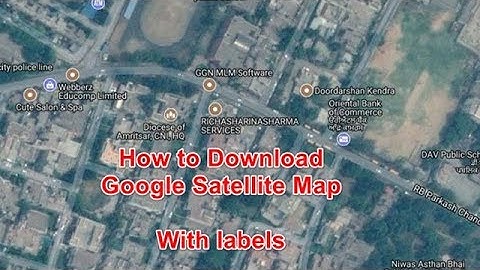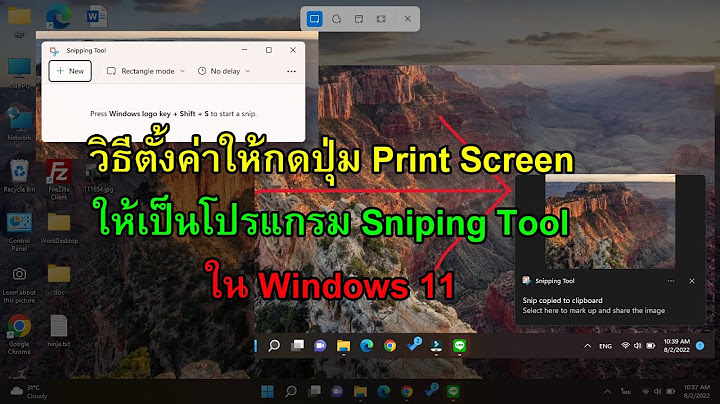This article explains how to turn hardware acceleration on and off in Chrome, plus how to check to see if it's turned on, how to force the acceleration if needed, and how to determine whether or not hardware acceleration is helping you. Show How to Turn Hardware Acceleration On in ChromeYou can turn hardware acceleration on through Chrome's settings:
How to Force Hardware Acceleration in ChromeThe final thing you can try to enable acceleration when Chrome doesn't seem to want to is to override one of the many system flags:
At this point, Hardware accelerated should appear next to most of the items. If they still show up as being disabled, it could signal a problem with your graphics card or the drivers for your graphics card. Update the drivers on your computer to resolve these problems. How to Turn Off Hardware Acceleration in ChromeTurning off hardware acceleration in Chrome is as easy as repeating the above steps for turning it on, but removing the option instead of enabling it. Is Hardware Acceleration Already Turned On in Chrome?The best way to check whether hardware acceleration is turned on in Chrome is to type chrome://gpu into the address bar at the top of the browser. A whole host of results will be returned but the bit you're interested in is the section titled "Graphics Feature Status." The important thing to look for is to the right of each of these items. You should see Hardware accelerated if hardware acceleration is enabled. Some might read Software only. Hardware acceleration disabled, but that's fine. The majority of these entries—like Canvas, Flash, Compositing, Multiple Raster Threads, Video Decode, and WebGL—should be turned on, however. If all or most of your values are set to disabled then you should read on to find out how to turn hardware acceleration on. How to Know if Hardware Acceleration HelpsVisit the Demos of Open Web Technologies page to test whether hardware acceleration works better on or off. The site is provided by Mozilla developers, the people behind the Firefox web browser, but the tests work equally well in Chrome. The page provides a number of links that will show how well your browser performs. For example, a very simple demo is provided by this animated blob, but there are further examples including these draggable videos and this 3D Rubik's Cube. If you have a decent graphics card, try finding websites with high-end Flash animations and games to see whether there's any stuttering. Also, try watching high-definition videos on YouTube and make sure the video is crystal clear. Hardware acceleration can't help with buffering. However, you might find that other features of Chrome perform far better than before. FAQ
How do I update Chrome? To manually update Chrome on a computer, open the browser and select More > Help > About Google Chrome > Relaunch. Hardware Accelerated GPU Scheduling ช่วยอะไรการเปิดการทำงานของ Hardware-accelerated scheduling ที่อยู่บนระบบปฏิบัติการ Windows จะส่งผลทำให้การ์ดจอสามารถจัดการ VRAM ได้ด้วยตัวเองได้ โดยไม่ผ่านกระบวนการของระบบ ซึ่งเป็นผลดีต่อประสิทธิภาพที่เพิ่มขึ้น อาจทำให้เฟรมเรตเพิ่มสูงขึ้นมาอีกนิดหน่อย และยังลดความหน่วงของภาพที่จะเกิดขึ้นได้อีกด้วย สามารถใช้ร่วมกับ API ต่างๆ ... |

กระทู้ที่เกี่ยวข้อง
การโฆษณา
ข่าวล่าสุด
ผู้มีส่วนร่วม
การโฆษณา
ผู้มีอำนาจ
การโฆษณา
ถูกกฎหมาย
ช่วย

ลิขสิทธิ์ © 2024 th.apacode Inc.