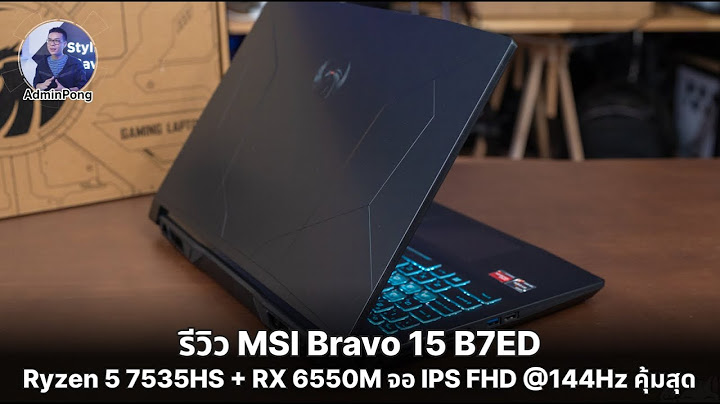เติมสตรีมที่ยอดเยี่ยมให้กับช่องของคุณด้วย Adobe Premiere Rush โปรแกรมตัดต่อวิดีโอแบบ all-in-one แบบข้ามอุปกรณ์ เครื่องมืออันทรงพลังช่วยให้คุณสร้างวิดีโอที่ดูเป็นมืออาชีพได้อย่างรวดเร็วตามที่คุณต้องการ แชร์ไปยังไซต์โซเชียลที่คุณชื่นชอบได้โดยตรงจากแอพและทำงานในอุปกรณ์ต่างๆ ใช้งานได้ฟรีตราบเท่าที่คุณต้องการด้วยการส่งออกแบบไม่จำกัด — หรืออัปเกรดเพื่อเข้าถึงฟีเจอร์ระดับพรีเมียมทั้งหมดและเพลงประกอบ เอฟเฟกต์เสียง ลูป ชื่อเรื่องแบบเคลื่อนไหว โอเวอร์เลย์ และกราฟิกหลายร้อยรายการ Show เพิ่มเพลงและชื่อให้กับวิดีโอ และใช้เอฟเฟกต์วิดีโอกับคลิปในไทม์ไลน์แบบหลายแทร็กของคุณด้วยโปรแกรมตัดต่อวิดีโอที่ใช้โดยผู้มีอิทธิพล vloggers และมือโปร ครอบตัดวิดีโอเพื่อปรับแต่งและแชร์ไปยังไซต์โซเชียลที่คุณชื่นชอบ รวมถึง YouTube, Facebook, Instagram และ TikTok ได้จากแอปโดยตรง วิดีโอคุณภาพระดับมืออาชีพ ฟังก์ชันกล้องระดับมืออาชีพในตัวช่วยให้คุณบันทึกเนื้อหาคุณภาพสูงได้จากแอปโดยตรง และเริ่มตัดต่อวิดีโอได้ทันที แก้ไขได้ง่ายและเอฟเฟกต์วิดีโอ จัดเรียงวิดีโอ เสียง กราฟิก และภาพถ่ายด้วยการลากและวาง ตัดแต่งและครอบตัดวิดีโอ พลิกและสะท้อนคลิปวิดีโอ และเพิ่มรูปภาพ สติ๊กเกอร์ และโอเวอร์เลย์ให้กับคลิปวิดีโอ ปรับความเร็วของวิดีโอด้วยการควบคุมความเร็วและเพิ่มสีสันด้วยพรีเซ็ตที่ใช้งานง่ายและเครื่องมือปรับแต่งเอง สร้างเอฟเฟกต์แพนและซูมสำหรับรูปภาพได้อย่างง่ายดายด้วยคลิกเดียว ทำให้วิดีโอของคุณโดดเด่นโดยเลือกจุดเริ่มต้นและจุดสิ้นสุดของภาพนิ่ง แล้วเปลี่ยนมาตราส่วนและตำแหน่งตามต้องการ ปรับแต่งชื่อแอนิเมชั่น เข้าถึงกราฟิกแอนิเมชั่นในตัว เช่น ชื่อเรื่องและโอเวอร์เลย์ เปลี่ยนสี ขนาด ฟอนต์ และอื่นๆ เพื่อทำให้เป็นของคุณ เสียงดี เพิ่มเพลงลงในวิดีโอ รวมถึงเพลงประกอบ เอฟเฟกต์เสียง และลูปที่เป็นต้นฉบับซึ่งไม่มีค่าลิขสิทธิ์นับพันรายการ ไทม์ไลน์หลายแทร็กในการแก้ไขวิดีโอ เพลิดเพลินกับความยืดหยุ่นในการสร้างสรรค์ด้วยแทร็กวิดีโอหลายแทร็กเพื่อให้ได้เอฟเฟกต์ที่น่าประทับใจ เช่น การแสดงภาพซ้อนภาพและมุมมองแยก ทำเพื่อการแบ่งปัน ครอบตัดวิดีโอสำหรับโซเชียล ปรับขนาดวิดีโอจากแนวนอนเป็นแนวตั้งเป็นสี่เหลี่ยมจัตุรัสสำหรับช่องต่างๆ ได้อย่างง่ายดาย แชร์วิดีโอของคุณได้ในคลิกเดียวเพื่อ TikTok, Instagram, Facebook และ YouTube รองรับอัตราส่วนภาพบุคคล, 4:5, แนวนอน และสี่เหลี่ยมจัตุรัส เมื่ออัตราส่วนภาพเปลี่ยนไป สื่อทั้งหมดในลำดับจะถูกปรับขนาดโดยอัตโนมัติ ซึ่งเหมาะสำหรับ Instagram และ YouTube ผู้ใช้ระดับพรีเมียม อัปเกรดเป็น Rush Premium เพื่อเข้าถึงฟีเจอร์และเนื้อหาทั้งหมด รวมถึง: เครื่องมือเสียงขั้นสูง เครื่องมือขั้นสูงที่ขับเคลื่อนโดย Adobe Sensei AI สำหรับการปรับสมดุลเสียงและการดึงข้อมูลอัตโนมัติ ห้องสมุดเนื้อหาพรีเมี่ยม ปลดล็อกชื่อพรีเมียม โอเวอร์เลย์ และกราฟิกแอนิเมชั่นหลายร้อยรายการเพื่อยกระดับวิดีโอของคุณ คุณสมบัติพรีเมียมเพิ่มเติม ปรับเฟรมใหม่อัตโนมัติจะตรวจจับและเก็บส่วนที่สำคัญที่สุดของวิดีโอของคุณไว้ในเฟรมโดยอัตโนมัติเมื่อเปลี่ยนไปใช้อัตราส่วนภาพต่างๆ เหมาะสำหรับการแชร์ไปยังโซเชียลมีเดีย การแชร์ขั้นสูงจะอัปเดตการแก้ไขในอุปกรณ์เคลื่อนที่ทั้งหมดของคุณโดยอัตโนมัติ และรองรับการส่งออกเป็น 4K คำถาม? • เรียนรู้และสนับสนุน: https://helpx.adobe.com/support/rush.html The Fine Print ข้อตกลงและเงื่อนไข: การใช้แอปพลิเคชันนี้ของคุณอยู่ภายใต้ข้อกำหนดการใช้งานทั่วไปของ Adobe http://www.adobe.com/go/terms_en และนโยบายความเป็นส่วนตัวของ Adobe http://www.adobe.com/go/privacy_policy_en ห้ามขายข้อมูลส่วนบุคคลของฉัน: www.adobe.com/go/ca-rights การใช้แอพมือถือ Adobe และบริการออนไลน์จำเป็นต้องลงทะเบียนเพื่อรับ Adobe ID ฟรี ซึ่งเป็นส่วนหนึ่งของการเป็นสมาชิก Creative Cloud ระดับพื้นฐานฟรี บริการออนไลน์ของ Adobe จำเป็นต้องมีการเชื่อมต่ออินเทอร์เน็ต ไม่มีให้บริการในทุกประเทศหรือทุกภาษา และอาจมีการเปลี่ยนแปลงหรือหยุดให้บริการโดยไม่ต้องแจ้งให้ทราบ ถ่ายและตัดต่อวิดีโอได้ง่ายกว่าที่เคยด้วย Premiere Rush แอปตัดต่อวิดีโอแบบรวมทุกอย่างในหนึ่งเดียว เพิ่มชื่อที่กำหนดเอง ใช้เอฟเฟกต์วิดีโอ เช่น ฟิลเตอร์สีและความเร็ว และครอบตัดวิดีโออย่างรวดเร็วและปรับขนาดเพื่อแชร์บนไซต์โซเชียลที่คุณชื่นชอบ ส่งออกด้วยคุณภาพวิดีโอ 4K เพื่อผลลัพธ์ระดับมืออาชีพ ดาวน์โหลด Rush วันนี้ แอปตัดต่อวิดีโอใหม่ที่คุณโปรดปราน Motion Graphics Templates (MOGRTs) give Premiere Pro editors the power of After Effects motion graphics, packaged up as templates with easy-to-use controls designed to be customized in Premiere Pro. We’re responding to user feedback to make MOGRT management more intuitive. Find, view, and organize the MOGRT collections you need across multiple locations, including through folders on disk, with greater ease.  We now display MOGRTs as individual rows with check marks instead of in a dropdown menu, making it more straightforward to browse a collection across different locations. And there are now two views to browse MOGRTs. The Browser Tree View displays your MOGRT locations. Below, the MOGRT view showcases all thumbnail templates from the selected locations. You have full control of how much space you provide to each view by dragging the window up and down or click on the top funnel button to toggle the Browser Tree View off and on. about how to drag and drop between locations, navigate folders on disk, and remove default templates. New sequence presetsGet your sequence started fast with new sequence presets for HD, UHD, HDR, and social media projects. Sequence presets have also been reorganized and streamlined to put the most used selections at your fingertips. To view the new presets, navigate to File \> New Sequence or click the New Item \> New Sequence button on the Project panel. You'll now find a simplified list of presets, including:
While these presets are meant to help you get started quickly, you can edit, delete, or create new presets to streamline your own workflow.  With , you can create projects with sequences, bins, assets, and other settings already set up for even more efficiency. Easier access to Team Projects version history and auto savesYou can now access your Team Projects versions and Auto Save history by selecting the Team Project name in the Premiere Pro header bar. The new header bar menu has the following options: Team Project Settings Edit the Team Project name, description, collaborators, and other settings such as color, scratch disks, and ingest settings. Version History Open the Premiere Pro Media Browser with the version of the Team Project you are working on selected in the saved versions list. Auto Save History Open the Premiere Pro Media Browser with the latest auto save of the Team Project selected. You can create a new Team Project from the auto save or make any version the latest one. Learn more about how Team Projects creates and stores versions of the project with every edit you make.  Trimming and multicam improvementsWe’re listening to feedback for feature and episodic workflows to make incremental improvements to editing and trimming. Now when creating a new sequence based on a multicam clip, the new sequence will have more predictable audio mapping settings. A new preference called Ripple trim adds edits to keep both sides of trim in sync has been added to the under Shift clips that overlap trim points during ripple trimming. When enabled, Premiere Pro will add edits to clips that overlap a trim. These added edit points will then trim alongside the selected edit points while trimming to prevent any clips from shifting out of alignment on either side of the edit.  In case you missed it Browse Cloud LocationsImport media intuitively from Import mode or Media Browser just as you would from a local disk. Any updates in the files or media stored in the linked Dropbox or OneDrive folders will start reflecting in the |

กระทู้ที่เกี่ยวข้อง
การโฆษณา
ข่าวล่าสุด
ผู้มีส่วนร่วม
การโฆษณา
ผู้มีอำนาจ
การโฆษณา
ถูกกฎหมาย
ช่วย

ลิขสิทธิ์ © 2024 th.apacode Inc.