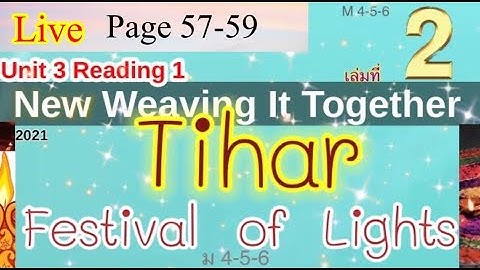Show  รายละเอียดสินค้าโดยย่อ • 8 Cores • 16 Threads • Discrete Graphics Required, No Integrated Graphics • PCIe 4.0 CPU (ซีพียู) AMD RYZEN 7 3700X 3.6 GHz (SOCKET AM4)( 0199002855)มีการสั่งซื้อแล้ว 1,019 รายการ ราคาล่าสุดเมื่อ 2023-03-28 
คุณสมบัติ model specification Socket AM4 (3000 Series - Matisse) CPU Core / Thread 8 Cores / 16 Threads Architecture TSMC 7nm FinFET warranty รายละเอียดสินค้า   อ้างอิงจาก : https://www.amd.com/en/ryzen การให้คะแนนและความคิดเห็น คำอธิบายการรีวิวสินค้า
When we get your report, we'll check if the review meets our Community guidelines. If it doesn't, we'll remove it. Sorry we couldn't load the review Thank you for your feedback Sorry, there was an errorPlease try again later.
Top reviews from the United StatesThere was a problem filtering reviews right now. Please try again later.Reviewed in the United States on January 24, 2020 Summary: If you want a mid-range machine that's future proof for at least the next few years, this fits the bill nicely. Get a chip that trades blows with an i9-9900K for $200 less and uses less power doing it. Yes, Intel's higher clock speed will allow it to be faster at certain workloads & games, but it's usually not by much. Regarding gaming, if you're running at 1080p or 1440p and not running a top of the line video card, the difference between the 3700x and 9900K is negligible. For workstation use, it's a no brainer, unless you want to up to a 3900x. Building computers and keeping up to date with all the latest hardware is my hobby and second job. I was an AMD guy back in the Athlon XP & Athlon 64 days, but once it was Sandy Bridge vs Buldozer, there was basically no reason to go AMD. For years, I built basically nothing but Intel Machines. Ryzen's intro was exciting to me, AMD is now competitive again! But other than a couple of builds for people, I skipped the first 2 generations. Now, Gen 2 chips are cheap, and Gen 3 chips can not only hold there own, but often outperform Intel in many tasks, sometimes even gaming! And even when they loose, it's not by much. So the 3700x gives great performance for the money, but what about stability and easy of setup? Well, it's nearly as good as Intel. Regarding stability, I'd say their fantastic as long as you avoid AMD Video Card drivers, which are a bit flaky at the moment. But with an Nvidia card, rock stable. Now, I said nearly as good as intel due to the drivers, BIOS updates, and power and voltage situation. For most current intel systems, the platform is so mature that everything generally just works out of the box. No drivers or power plans required, Windows 10 knows what to do with the platform. But with AMD Zen 2, there are potential issues on older chip-sets and not being able to boot without BIOS updates, performance issues with older BIOS updates, etc. On top of that, you really want to get the chip-set drivers & power plans to have the best configuration. None of this is hard, but Intel is already so integrated into Windows 10. But with Ryzen gaining market-share at their current pace, integration and optimization will be there soon. Most of the time, you want to build a balanced system. Here are my CPU suggestions based on price points (Approximations) $500 to $800 builds: 1600X AF (Which is basically a 2600X) $800 to $1300 Builds: 3600 $1200 to $2500 Builds: 3700X $1800 to $3400 Builds: 3900X $2500+ Builds: $3950X My wife and I rebuild our gaming systems this past Holiday season. Here's my latest rig with this chip: Processor: AMD 3700X Video Card: Nvidia GTX 1070 (used) RAM: 32GB G-Skill Dual Channel 3600Mhz CAS16 Motherboard: MSI X570 Carbon (Good For 3800X and below, VRMs may run hot on 3900X and above) Sound: Sound Blaster Z SSD: 1GB A-DATA SX8200 Pro & 2x 2TB Crucial (1100 & MX500) PSU: Seasonic 750W Gold Case: Fractal Design Define C CPU Cooler: Noctua DH-15 Fans: 4x 140mm Noctua AF-14 & 1x 120mm Noctua AF-12 Gaming and productivity have been fantastic with no issues. I really want more GPU power, but I'm waiting for the prices to come down for Nvidia or for AMD to get their driver act together. GTX 1070s can be had for under $200 used, and compare well to GTX 1660 Supers (We got ours before this was an option). If you have the money The 2070 S would be my go to. I could have invested the cost of the expensive fans and CPU cooler to a faster video card or 3900x, but having a system that's quiet, cool, and fast is important to me. Here's to hoping Ryzen continues down this path! 6 people found this helpful Report Reviewed in the United States on September 22, 2020 First, I bough this in replacement to a 10700k that wasn't working (long story...). Unable to find the intel CPU at stock, I decided to go with the 3700x, especially for the value and...I am glad that I make this choice! This is my first AMD CPU, I was afraid of a lot of things, but everything went smoothly. The package was in perfect state, thank you Amazon for listening to my previous feedback about international packages, very satisfied this time. I got the included game without any problem, waiting for it to release now. Zero RAM issue, and this one is a solid piece of hardware. No need to OC, mine boost very well, maybe I got lucky with silicone lottery. Coupled with an old GTX 1070 from my Dell OEM and hoping to be able to get a 3070 or 3080 (in actual state, a far dream due to stock issues). Compared to my previous i7 8700 (non k), the gaming experience is a lot better because I never close my other apps due to work. Is I have to find cons. the only thing that annoy me a little is idle temperature being around 50, but it's really just a detail, far from being a deal breaker. Especially since at 100% load the temp is 77 deg and in gaming I have yet to see it reaching 70 deg with my Arctic freezer esports 34 duo. Pros: - Good performance - Included cooler - Included game - PCIe 4 - Incredible value - Good thermals in gaming (compared to my previous CPU) Cons: - Nothing for now. Average: - IDLE voltage and temp (maybe it's the mobo?)  5.0 out of 5 stars Unbeatable Value!! Reviewed in the United States on September 22, 2020 First, I bough this in replacement to a 10700k that wasn't working (long story...). Unable to find the intel CPU at stock, I decided to go with the 3700x, especially for the value and...I am glad that I make this choice! This is my first AMD CPU, I was afraid of a lot of things, but everything went smoothly. The package was in perfect state, thank you Amazon for listening to my previous feedback about international packages, very satisfied this time. I got the included game without any problem, waiting for it to release now. Zero RAM issue, and this one is a solid piece of hardware. No need to OC, mine boost very well, maybe I got lucky with silicone lottery. Coupled with an old GTX 1070 from my Dell OEM and hoping to be able to get a 3070 or 3080 (in actual state, a far dream due to stock issues). Compared to my previous i7 8700 (non k), the gaming experience is a lot better because I never close my other apps due to work. Is I have to find cons. the only thing that annoy me a little is idle temperature being around 50, but it's really just a detail, far from being a deal breaker. Especially since at 100% load the temp is 77 deg and in gaming I have yet to see it reaching 70 deg with my Arctic freezer esports 34 duo. Pros: - Good performance - Included cooler - Included game - PCIe 4 - Incredible value - Good thermals in gaming (compared to my previous CPU) Cons: - Nothing for now. Average: - IDLE voltage and temp (maybe it's the mobo?) 3 people found this helpful Report Reviewed in the United States on November 16, 2020 This is by far the best computer processor I have ever used, it is fast and powerful. I have used it for 3D modeling, video editing, and gaming; It has surpassed all my expectations. Although AMD is releasing new processors soon, this model is still very strong and at a great price, which may drop post 5000 release. The only problem I had with this processor was not the CPU itself, but the RGB Wraith Cooler. There are so many problems with this cooler that I can't recommend it. Yes, it works and I am in fact still using mine because I didn't budget for one, but I do plan on replacing it soon. Here is everything I found wrong with it: - It is a pain to install, especially for beginners. Rather than opting for screws or push pins, AMD designed a strange hook mechanism that is absolutely terrible. When installing the cooler, it feels like everything is going to break, and although I know I installed it correctly it didn't feel right. - It is LOUD! It's not unbearable, but it is annoying. Any time I open up a new app or do something that puts a tiny strain on the CPU, the Wraith speeds up a lot. - The RGB is a mess! The Prism Wraith has 3 individual RGB lights: the fan, the ring, and the logo. HOWEVER, only the fan can be controlled with external software (AURA SYNC, iCue, etc). If you wish to control all three LEDs, you have to use a separate app from Cooler Master, which requires you to attach a separate cable to one of your internal USB headers. Not to mention, you cannot use the Cooler Master software at the same time as another program, and they are not compatible. So you can either control just the fan LED, or you can control all three with a USB cable and sucky Cooler Master bloatware. - The cooling isn't very good. At idle it is fine, but gaming or using heavy software it just doesn't keep up very well. TL:DR - Buy this CPU if you need a good CPU and you don't want to wait for 5000, but budget for a better cooler the Wraith is very disappointing. One person found this helpful Report Top reviews from other countries5.0 out of 5 stars Excelente procesador tanto para juegos como para edicion. Reviewed in Spain on July 29, 2019 Ryzen 3700x Montado en ASUS Crosshair VII y con 16gb de gskill 3600, voy a valorar lo que me ha parecido este procesador. En si ha dado un buen paso en comparación al 2700x que es el que tenía anteriormente, de media sobre 10/20 fps a los juegos que normalmente juego, no entrare a valorar con otros juegos que nunca he usado, en multitarea la verdad que también he notado algo de mejoría respecto al 2700x. En cuanto a compatibilidad con la memoria, de momento no he tenido ningún problema en ponerlas a 3600, también decir que justo me ha llegado cuando han sacado el micro código AGESA 1.0.0.3AB para Asus, pero también me he encontrado con algún, pero, que ahora los comentare. Hacer OC ahora mismo con las bios que hay es bastante absurdo, saca bastante mas rendimiento en modo auto y con el PBO, pero también tiene algunas cosas que no me han gustado, por ejemplo el Voltaje se dispara, AMD ya ha salido diciendo que es normal, pero para mi gusto demasiado alto, tiene picos que casi llegan a 1.5v, luego las temperaturas dentro de Windows si no se activa el modo Balanceo de RYZEN son bastante altas, estamos hablando de una media de 50º y eso que voy con liquida custom, con la actualización del chipset y el modo balanceo la cosa ya cambia, esta en idle sobre 38º, en full carga alcanza sobre los 70º también por el alto voltaje que hay, espero que en poco tiempo mejoren este aspecto como en las anteriores generaciones. En cuanto si vale la pena coger la plataforma X570, en mi opinión por el precio que tiene si no es que necesitas el PCIE 4.0 mas vale coger una B450 o X470 y el dinero que sobra invertirlo en otro apartado. El apartado que menos me ha gustado, también hay que decir que depende del fabricante ahora mismo, es en el apartado de BIOS, apenas puedes tocar muchas cosas, dado que a la mínima ya no arranca, lo mejor a día de hoy estando como están la BIOS que se tienen que pulir es dejarlo en modo AUTO el apartado del procesado. Resumiendo, me parece una gran procesador y AMD ha vuelto hacer un producto muy competitivo, pero con precios ajustados, aun no hace ni un mes que han salido y bueno creo que las bios las tienen que pulir aun bastante, espero que para setiembre ya estén bien pulidas y poder aun exprimir mas el potencial de este procesador, a medida que vayan mejorando iré subiendo que tal va la mejora. EDITO: Justo ayer sacaron nueva BIOS y nuevo código de chipset, ahora ya he podido tocar parte del overclock, decir que en el tema voltajes aun me hace extraños o no mide muy bien la temperatura pero con el tema de OC en BIOS ahora va perfecto, he conseguido poner en nada las rams a 3600 con cl 16-16-15-15-32-42 y uns subtimings bastante bajos, el procesador lo he subido hasta 4.3Mhz con un voltaje de 1.280v no obstante las temperaturas me siguen exactamente igual, solo bajan las temperaturas a rangos normales cuando el procesador lo dejo en stock y si PBO ni nada, el stock del mismo son 3600Mhz todo lo que pase de allí las temperaturas se disparan, supongo que tienen que pulir aun mas los microcódigos y las bios, pero de momento van bien encaminados, cuando pongan otro cambio volveré a editar.  5.0 out of 5 stars Excelente procesador tanto para juegos como para edicion. Reviewed in Spain on July 29, 2019 Ryzen 3700x Montado en ASUS Crosshair VII y con 16gb de gskill 3600, voy a valorar lo que me ha parecido este procesador. En si ha dado un buen paso en comparación al 2700x que es el que tenía anteriormente, de media sobre 10/20 fps a los juegos que normalmente juego, no entrare a valorar con otros juegos que nunca he usado, en multitarea la verdad que también he notado algo de mejoría respecto al 2700x. En cuanto a compatibilidad con la memoria, de momento no he tenido ningún problema en ponerlas a 3600, también decir que justo me ha llegado cuando han sacado el micro código AGESA 1.0.0.3AB para Asus, pero también me he encontrado con algún, pero, que ahora los comentare. Hacer OC ahora mismo con las bios que hay es bastante absurdo, saca bastante mas rendimiento en modo auto y con el PBO, pero también tiene algunas cosas que no me han gustado, por ejemplo el Voltaje se dispara, AMD ya ha salido diciendo que es normal, pero para mi gusto demasiado alto, tiene picos que casi llegan a 1.5v, luego las temperaturas dentro de Windows si no se activa el modo Balanceo de RYZEN son bastante altas, estamos hablando de una media de 50º y eso que voy con liquida custom, con la actualización del chipset y el modo balanceo la cosa ya cambia, esta en idle sobre 38º, en full carga alcanza sobre los 70º también por el alto voltaje que hay, espero que en poco tiempo mejoren este aspecto como en las anteriores generaciones. En cuanto si vale la pena coger la plataforma X570, en mi opinión por el precio que tiene si no es que necesitas el PCIE 4.0 mas vale coger una B450 o X470 y el dinero que sobra invertirlo en otro apartado. El apartado que menos me ha gustado, también hay que decir que depende del fabricante ahora mismo, es en el apartado de BIOS, apenas puedes tocar muchas cosas, dado que a la mínima ya no arranca, lo mejor a día de hoy estando como están la BIOS que se tienen que pulir es dejarlo en modo AUTO el apartado del procesado. Resumiendo, me parece una gran procesador y AMD ha vuelto hacer un producto muy competitivo, pero con precios ajustados, aun no hace ni un mes que han salido y bueno creo que las bios las tienen que pulir aun bastante, espero que para setiembre ya estén bien pulidas y poder aun exprimir mas el potencial de este procesador, a medida que vayan mejorando iré subiendo que tal va la mejora. EDITO: Justo ayer sacaron nueva BIOS y nuevo código de chipset, ahora ya he podido tocar parte del overclock, decir que en el tema voltajes aun me hace extraños o no mide muy bien la temperatura pero con el tema de OC en BIOS ahora va perfecto, he conseguido poner en nada las rams a 3600 con cl 16-16-15-15-32-42 y uns subtimings bastante bajos, el procesador lo he subido hasta 4.3Mhz con un voltaje de 1.280v no obstante las temperaturas me siguen exactamente igual, solo bajan las temperaturas a rangos normales cuando el procesador lo dejo en stock y si PBO ni nada, el stock del mismo son 3600Mhz todo lo que pase de allí las temperaturas se disparan, supongo que tienen que pulir aun mas los microcódigos y las bios, pero de momento van bien encaminados, cuando pongan otro cambio volveré a editar. 151 people found this helpful Report 5.0 out of 5 stars Ottima CPU specialmente per carichi su molti thread Reviewed in Italy on March 1, 2020 Il Ryzen 7 3700X è una CPU di AMD appartenente alla terza generazione della famiglia Ryzen. È costruito con tecnologia TMSC a 7 nm FinFET. Le caratteristiche salienti di questa CPU sono: - socket AM4 - 8 core e 16 thread - clock base 3.6 GHz, boost massimo su singolo core 4.4 GHz - moltiplicatore sbloccato - memorie cache L1 di 512 KB, L2 di 4 MB e L3 di 32 MB - TDP di default 65 W - supporto a due canali di memoria DDR4 fino a 3200 MHz - supporto a PCI-Express 4.0 x16 - non ha alcun tipo di grafica integrata, per cui va necessariamente abbinato ad una scheda video discreta. Per poter utilizzare le CPU Ryzen di terza generazione occorre un chipset recente, come l'X570 oppure uno della generazione precedente, come il B450 previo aggiornamento del BIOS (come nel mio caso, dove ho usato una MSI B450 Gaming Plus Max con BIOS aggiornato per supportare il Ryzen di terza generazione). La CPU arriva completa di dissipatore Wraith Prism, un dissipatore ad aria con ventola decorata con un RGB in maniera comunque discreta. Il dissipatore fornito consente di avere buone prestazioni tuttavia se si desiderano massima silenziosità e prestazioni di raffreddamento conviene usare un dissipatore aftermarket, ad aria o liquido; per esempio, sto usando un NZXT Kraken X62. Di default il TDP, infatti, è di soli 65 watt nonostante il numero di core e la potenza di calcolo, tuttavia per mezzo del software Ryzen Master è possibile attivare modalità di overclock automatico/Precision Boost che consentono di aumentare il TDP della CPU, facendola arrivare a circa 90-100 W di potenza effettiva della sola CPU (125 W con test ad arte per farla consumare). Questo aumento di frequenze è tanto più facile quanto più la CPU è raffreddata, detta in maniera semplice. Indicativamente ho ottenuto i seguenti consumi effettivi per la sola CPU, semplicemente impostando le modalità predefinite in Ryzen Master (con calma proverò più nel dettaglio, per ora la sto tenendo in modalità default, che mi sembra il miglior compromesso per resa, temperature e consumi): - idle = 8.7 watt circa, core da sleep a 500-700 MHz, temperature di circa 35 °C e tensione media dei core 0.84 V - sotto carico normale, default = 64 watt circa, tutti i core sui 3.9 GHz, temperature di circa 65 °C e tensione media dei core 1.22 V - sotto carico normale, Precision Boost + OC auto = 90 watt circa, tutti i core sui 4.05 GHz, temperature di circa 75 °C e tensione media sui core di 1.36 V - test "maximum heat" su Prime95, Precision Boost + OC auto = 128 watt circa, tutti i core sui 3.9-4.0 GHz e temperature fino a 87-88 °C e tensione media sui core sempre di 1.36 V circa (diciamo che questo è un test fatto apposta per scaldare). Il Ryzen 3700X è una CPU che risulta molto buona specialmente per i programmi e i giochi che riescono a sfruttare molto bene i numerosi core e thread. Ha comunque prestazioni buone anche a core singolo (cosa in cui invece gli AMD pre-Ryzen avevano difficoltà e lasciavano strada spianata ai Core di Intel). Consiglio di installare gli appositi driver AMD che consentono di installare il profilo ottimizzato per Ryzen nelle impostazioni di gestione energia di Windows (questi non sono stati installati automaticamente da Windows 10). Per dare un qualche riferimento ragionevolmente oggettivo, abbinata con una AMD RX 5700XT offre i seguenti risultati su benchmark: - Time Spy di 3DMark: CPU score 9649 (8494 totale) - PassMark Performance Test CPU MARK: 23884 Il bello di questi Ryzen di terza generazione è che il prezzo è abbastanza proporzionato considerando il numero di core, per cui uno può prendere il numero di core che gli servono pagandolo abbastanza in proporzione. Per esempio, se non interessano 8 core/16 thread, c'è il Ryzen 5 3600X che ha 6C/12T e frequenze simili e costa proprio circa il 25-30% in meno! Sempre in proporzione al prezzo, risultano generalmente più convenienti della controparte Intel, pur avendo caratteristiche paragonabili se non superandoli, specialmente in multithread (cedono un pochino il fianco in single thread). Per esempio, a prezzo poco maggiore di questo Ryzen 7 3700X abbiamo l'Intel Core i7-9700K che è un 8C/8T che riesce ad arrivare però a frequenze fino a 4.9 GHz (e anche 5.0-5.1 in leggero OC) su core singolo con un TDP di 95 W. Riassumendo, per una cifra attorno ai 300-330 euro si riesce a portare a casa una CPU con una potenza molto buona, efficiente, parca nei consumi, sia in idle, sia sotto carico e con una piattaforma recente (supporta, per esempio, PCI-Express 4.0), che dà soddisfazioni sia nei giochi sia nei software di produttività. Il tutto, ovviamente, già out-of-the-box: non occorrono impostazioni particolari. Poi volendo si può sempre provare a giocare con Ryzen Master o sperimentare con overclock, ma dal poco che ho visto gli aumenti di prestazioni sono marginali e dunque lasciando le impostazioni di default si ha un buon rapporto fra prestazioni, consumo e temperature.  5.0 out of 5 stars Ottima CPU specialmente per carichi su molti thread Reviewed in Italy on March 1, 2020 Il Ryzen 7 3700X è una CPU di AMD appartenente alla terza generazione della famiglia Ryzen. È costruito con tecnologia TMSC a 7 nm FinFET. Le caratteristiche salienti di questa CPU sono: - socket AM4 - 8 core e 16 thread - clock base 3.6 GHz, boost massimo su singolo core 4.4 GHz - moltiplicatore sbloccato - memorie cache L1 di 512 KB, L2 di 4 MB e L3 di 32 MB - TDP di default 65 W - supporto a due canali di memoria DDR4 fino a 3200 MHz - supporto a PCI-Express 4.0 x16 - non ha alcun tipo di grafica integrata, per cui va necessariamente abbinato ad una scheda video discreta. Per poter utilizzare le CPU Ryzen di terza generazione occorre un chipset recente, come l'X570 oppure uno della generazione precedente, come il B450 previo aggiornamento del BIOS (come nel mio caso, dove ho usato una MSI B450 Gaming Plus Max con BIOS aggiornato per supportare il Ryzen di terza generazione). La CPU arriva completa di dissipatore Wraith Prism, un dissipatore ad aria con ventola decorata con un RGB in maniera comunque discreta. Il dissipatore fornito consente di avere buone prestazioni tuttavia se si desiderano massima silenziosità e prestazioni di raffreddamento conviene usare un dissipatore aftermarket, ad aria o liquido; per esempio, sto usando un NZXT Kraken X62. Di default il TDP, infatti, è di soli 65 watt nonostante il numero di core e la potenza di calcolo, tuttavia per mezzo del software Ryzen Master è possibile attivare modalità di overclock automatico/Precision Boost che consentono di aumentare il TDP della CPU, facendola arrivare a circa 90-100 W di potenza effettiva della sola CPU (125 W con test ad arte per farla consumare). Questo aumento di frequenze è tanto più facile quanto più la CPU è raffreddata, detta in maniera semplice. Indicativamente ho ottenuto i seguenti consumi effettivi per la sola CPU, semplicemente impostando le modalità predefinite in Ryzen Master (con calma proverò più nel dettaglio, per ora la sto tenendo in modalità default, che mi sembra il miglior compromesso per resa, temperature e consumi): - idle = 8.7 watt circa, core da sleep a 500-700 MHz, temperature di circa 35 °C e tensione media dei core 0.84 V - sotto carico normale, default = 64 watt circa, tutti i core sui 3.9 GHz, temperature di circa 65 °C e tensione media dei core 1.22 V - sotto carico normale, Precision Boost + OC auto = 90 watt circa, tutti i core sui 4.05 GHz, temperature di circa 75 °C e tensione media sui core di 1.36 V - test "maximum heat" su Prime95, Precision Boost + OC auto = 128 watt circa, tutti i core sui 3.9-4.0 GHz e temperature fino a 87-88 °C e tensione media sui core sempre di 1.36 V circa (diciamo che questo è un test fatto apposta per scaldare). Il Ryzen 3700X è una CPU che risulta molto buona specialmente per i programmi e i giochi che riescono a sfruttare molto bene i numerosi core e thread. Ha comunque prestazioni buone anche a core singolo (cosa in cui invece gli AMD pre-Ryzen avevano difficoltà e lasciavano strada spianata ai Core di Intel). Consiglio di installare gli appositi driver AMD che consentono di installare il profilo ottimizzato per Ryzen nelle impostazioni di gestione energia di Windows (questi non sono stati installati automaticamente da Windows 10). Per dare un qualche riferimento ragionevolmente oggettivo, abbinata con una AMD RX 5700XT offre i seguenti risultati su benchmark: - Time Spy di 3DMark: CPU score 9649 (8494 totale) - PassMark Performance Test CPU MARK: 23884 Il bello di questi Ryzen di terza generazione è che il prezzo è abbastanza proporzionato considerando il numero di core, per cui uno può prendere il numero di core che gli servono pagandolo abbastanza in proporzione. Per esempio, se non interessano 8 core/16 thread, c'è il Ryzen 5 3600X che ha 6C/12T e frequenze simili e costa proprio circa il 25-30% in meno! Sempre in proporzione al prezzo, risultano generalmente più convenienti della controparte Intel, pur avendo caratteristiche paragonabili se non superandoli, specialmente in multithread (cedono un pochino il fianco in single thread). Per esempio, a prezzo poco maggiore di questo Ryzen 7 3700X abbiamo l'Intel Core i7-9700K che è un 8C/8T che riesce ad arrivare però a frequenze fino a 4.9 GHz (e anche 5.0-5.1 in leggero OC) su core singolo con un TDP di 95 W. Riassumendo, per una cifra attorno ai 300-330 euro si riesce a portare a casa una CPU con una potenza molto buona, efficiente, parca nei consumi, sia in idle, sia sotto carico e con una piattaforma recente (supporta, per esempio, PCI-Express 4.0), che dà soddisfazioni sia nei giochi sia nei software di produttività. Il tutto, ovviamente, già out-of-the-box: non occorrono impostazioni particolari. Poi volendo si può sempre provare a giocare con Ryzen Master o sperimentare con overclock, ma dal poco che ho visto gli aumenti di prestazioni sono marginali e dunque lasciando le impostazioni di default si ha un buon rapporto fra prestazioni, consumo e temperature. 3 people found this helpful Report 5.0 out of 5 stars très bon CPU milieu/haut de gamme Reviewed in France on December 1, 2023 très bon CPU qui marche encore sans problème sur les jeux du moment 5.0 out of 5 stars Fantastic Reviewed in the United Kingdom on November 16, 2023 I rock this in my gaming PC. I have had this for over 2 years and still keeps up with gaming demands!! Easy to install, easy to apply and change paste & most importantly, it works as it should. Never had a bottle neck and I rock a RTX 3080, 32GB DDR4 3600 RAM. If you're looking for a high or Mid range gaming PC, this CPU is the way to go.  5.0 out of 5 stars Fantastic Reviewed in the United Kingdom on November 16, 2023 I rock this in my gaming PC. I have had this for over 2 years and still keeps up with gaming demands!! Easy to install, easy to apply and change paste & most importantly, it works as it should. Never had a bottle neck and I rock a RTX 3080, 32GB DDR4 3600 RAM. If you're looking for a high or Mid range gaming PC, this CPU is the way to go. Images in this review   5.0 out of 5 stars Utilisé pour du gaming, montage et 3D. Reviewed in France on October 8, 2023 Après 4 ans d'utilisation, CPU toujours fiable. Je n'ai jamais eu de problème de surchauffe (CPU non overclocké) et ce dernier fonctionne correctement sur tout mes jeux. Je n'ai jamais eu de soucis pour les rendus 3D. Rien à dire surtout que maintenant le prix est bien plus bas. Je recommande |

กระทู้ที่เกี่ยวข้อง
การโฆษณา
ข่าวล่าสุด
ผู้มีส่วนร่วม
การโฆษณา
ผู้มีอำนาจ
การโฆษณา
ถูกกฎหมาย
ช่วย

ลิขสิทธิ์ © 2024 th.apacode Inc.